Cannot Truncate Mapped File in Windows
One of my colleagues shared this simple Java program with me.
import java.io.IOException;
import java.io.RandomAccessFile;
import java.nio.channels.FileChannel;
public class TruncateFile {
public static void main(String[] args) throws IOException {
RandomAccessFile file = new RandomAccessFile("data.txt", "rw");
FileChannel channel = file.getChannel();
channel.map(FileChannel.MapMode.READ_WRITE, 0, 10);
channel.truncate(9);
}
}This program can be launched using source-file mode for convenience: /c/java/binaries/jdk/x64/jdk-19.0.1+10/bin/java.exe TruncateFile.java. It failed with the exception below:
Exception in thread "main" java.io.IOException: The requested operation cannot be performed on a file with a user-mapped section open
at java.base/sun.nio.ch.FileDispatcherImpl.truncate0(Native Method)
at java.base/sun.nio.ch.FileDispatcherImpl.truncate(FileDispatcherImpl.java:90)
at java.base/sun.nio.ch.FileChannelImpl.truncate(FileChannelImpl.java:490)
at TruncateFile.main(TruncateFile.java:10)Why does it fail on Windows? I launched Process Monitor, started capturing events, and then ran the above java.exe command and finally stopped capturing events. The SetFileInformationByHandle function failed as indicated by the USER MAPPED FILE entry in its result column.
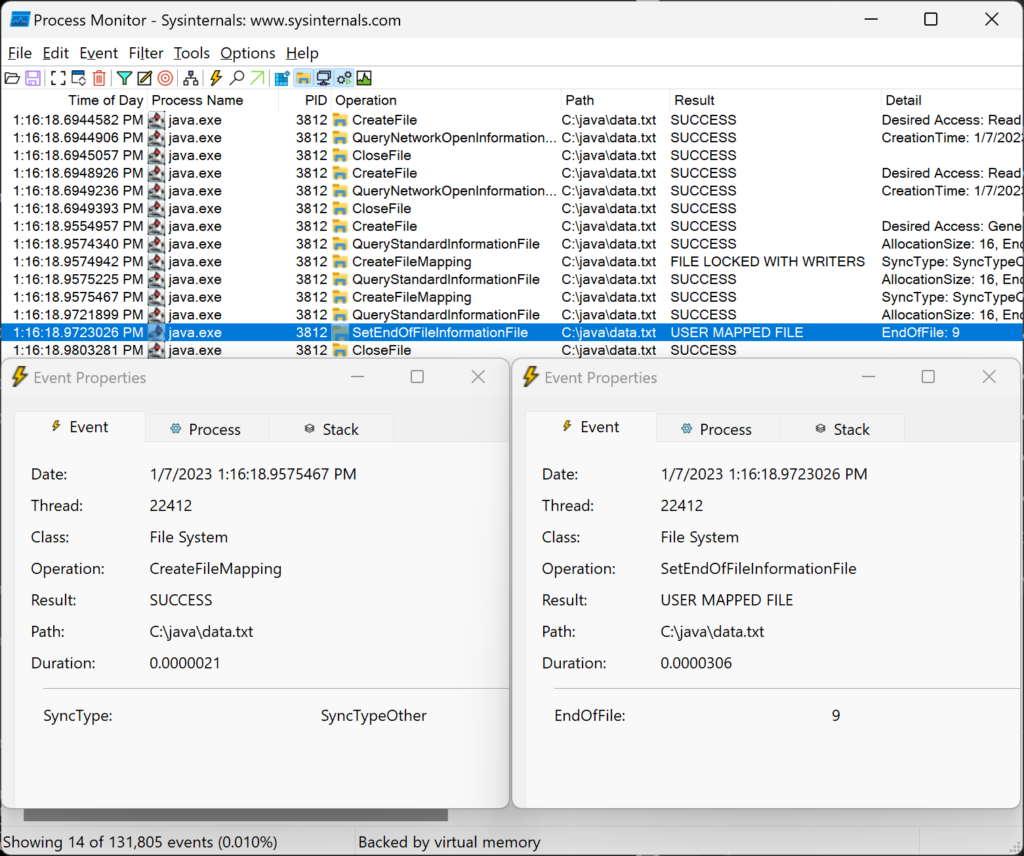
I created a Windows console application, TruncateFile, to also map a file and truncate it using the SetFileInformationByHandle function and therefore get some insight into whether this behavior is the result of a Java bug. Mapping the file using the CreateFileMappingW function indeed fails with ERROR_USER_MAPPED_FILE (The requested operation cannot be performed on a file with a user-mapped section open). This does appear to be a Windows limitation. It is likely the issue another user ran into at Memory mapped file truncation on windows – Stack Overflow.