Running OpenJDK Google Tests
I recently had to investigate an OpenJDK google test. To run the test locally, I needed to ensure that configure is aware of my intent. As documented at jdk/building.md · openjdk/jdk (github.com), we need to pass the --with-gtest option to configure. We first need to get the appropriate googletest sources, e.g (in Git Bash):
cd /c/dev/repos
git clone -b release-1.8.1 https://github.com/google/googletestThen in Cygwin:
cd /cygdrive/d/java/forks/jdk
bash configure --with-gtest=/cygdrive/c/dev/repos/googletest --with-debug-level=slowdebugOnce this is done, the OpenJDK repo can be built using this script. I use the time command to get statistics on how long the build took. I also only just discovered that the prompt can be configured to include the time.
time /cygdrive/d/dev/repos/scratchpad/scripts/java/cygwin/build-jdk.shThe googletest launcher is in the images folder of the build configuration:
$ cd build/windows-x86_64-server-slowdebug
$ find . -name *gtest*
./hotspot/variant-server/libjvm/gtest
./hotspot/variant-server/libjvm/gtest/gtestLauncher.exe
...
./images/test/hotspot/gtest
./images/test/hotspot/gtest/server/gtestLauncher.exe
./images/test/hotspot/gtest/server/gtestLauncher.pdb
Use gtestLauncher.exe to run the JVM tests. Every tests passed on my build.
/d/java/ms/openjdk-jdk17u/build/windows-x86_64-server-slowdebug/images/test/hotspot/gtest/server/gtestLauncher.exe -jdk:/d/java/ms/openjdk-jdk17u/build/windows-x86_64-server-slowdebug/jdkAn interesting observation is that the JVM test code is in build/windows-x86_64-server-slowdebug/images/test/hotspot/gtest/server/jvm.dll, which is just over 5 MB larger than build/windows-x86_64-server-slowdebug/jdk/bin/server/jvm.dll. Here’s a snippet of the call stack showing how the tests get kicked off.
jvm.dll!JVMInitializerListener::OnTestStart(const testing::TestInfo & test_info) Line 129
...
jvm.dll!RUN_ALL_TESTS() Line 2342 C++
jvm.dll!runUnitTestsInner(int argc, char * * argv) Line 289 C++
jvm.dll!runUnitTests(int argc, char * * argv) Line 370 C++
gtestLauncher.exe!main(int argc, char * * argv) Line 40 C++
[Inline Frame] gtestLauncher.exe!invoke_main() Line 78 C++
gtestLauncher.exe!__scrt_common_main_seh() Line 288 C++
kernel32.dll!BaseThreadInitThunk...
Behind the Scenes
My first attempt at running the gtests was to launch them using the gtestLauncher from a build I was testing but using a locally built JDK:
/d/java/binaries/jdk/x64/jdk-17.0.5+8-test-image/hotspot/gtest/server/gtestLauncher -jdk:/d/java/ms/openjdk-jdk17u/build/windows-x86_64-server-slowdebug/jdkThe logging I added to my local gtest was not showing up in the output. Naturally, the question that arose was how do I know which binaries it is running against since I don’t see the logging I expected? Process Explorer and Process Monitor did not seem to have a way to show me all the DLLs in the process (before it terminated). I end up creating a dump file using Process Explorer. Here are the non-Windows binaries – a mix of local build and CI build DLLS.
This was what inspired me to figure out how to run the whole show with locally built binaries as described in the main section of this post.
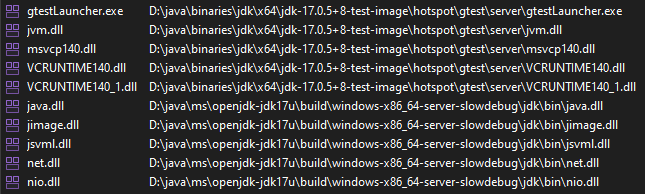
Leave a Reply