Cmd.exe File System Frustration
When working on Tracking Down Missing Headers in LLVM for Windows, I kept running into these access denied failures when running the LLVM build script:
D:\dev\repos\llvm\dups\llvm-project\llvm\utils\release\llvm_package_15.0.2> move llvm-project-* llvm-project || exit /b 1
D:\dev\repos\llvm\dups\llvm-project\llvm\utils\release\llvm_package_15.0.2\llvm-project-llvmorg-15.0.2
Access is denied.
0 dir(s) moved.Before retrying the script, I tried to clean up using rmdir since the script requires the directory to not exist.
rmdir /s /q llvm_package_15.0.2 && build_llvm_release.bat 15.0.2Strangely enough, rmdir failed with this error:
llvm_package_15.0.2\llvm-project-llvmorg-15.0.2\libcxx\test\std\thread\thread.mutex\thread.mutex.requirements\thread.sharedtimedmutex.requirements\thread.sharedtimedmutex.class\try_lock_shared_for.pass.cpp - The system cannot find the path specified.
llvm_package_15.0.2\llvm-project-llvmorg-15.0.2\libcxx\test\std\thread\thread.mutex\thread.mutex.requirements\thread.sharedtimedmutex.requirements\thread.sharedtimedmutex.class\try_lock_shared_until.pass.cpp - The system cannot find the path specified.
llvm_package_15.0.2\llvm-project-llvmorg-15.0.2\libcxx\test\std\thread\thread.mutex\thread.mutex.requirements\thread.sharedtimedmutex.requirements\thread.sharedtimedmutex.class\try_lock_until_deadlock_bug.pass.cpp - The system cannot find the path specified.These files still exist on disk though! They are displayed if you dir their containing directory but are not found if you dir their full paths! They cannot be deleted using del either. Interestingly, pressing tab after the directory path will autocomplete the file names.
C:\> dir D:\dev\repos\llvm\dups\llvm-project\llvm\utils\release\llvm_package_15.0.2\llvm-project-llvmorg-15.0.2\libcxx\test\std\thread\thread.mutex\thread.mutex.requirements\thread.sharedtimedmutex.requirements\thread.sharedtimedmutex.class\
Volume in drive D is DATAVOL1
Volume Serial Number is 8800-8693
Directory of D:\dev\repos\llvm\dups\llvm-project\llvm\utils\release\llvm_package_15.0.2\llvm-project-llvmorg-15.0.2\libcxx\test\std\thread\thread.mutex\thread.mutex.requirements\thread.sharedtimedmutex.requirements\thread.sharedtimedmutex.class
10/16/2022 01:22 PM <DIR> .
10/04/2022 03:29 AM <DIR> ..
10/04/2022 03:29 AM 2,461 try_lock_shared_for.pass.cpp
10/04/2022 03:29 AM 2,423 try_lock_shared_until.pass.cpp
10/04/2022 03:29 AM 2,146 try_lock_until_deadlock_bug.pass.cpp
3 File(s) 7,030 bytes
C:\> dir D:\dev\repos\llvm\dups\llvm-project\llvm\utils\release\llvm_package_15.0.2\llvm-project-llvmorg-15.0.2\libcxx\test\std\thread\thread.mutex\thread.mutex.requirements\thread.sharedtimedmutex.requirements\thread.sharedtimedmutex.class\try_lock_shared_for.pass.cpp
Volume in drive D is DATADRIVE1
Volume Serial Number is 548C-FFC9
Directory of D:\dev\repos\llvm\dups\llvm-project\llvm\utils\release\llvm_package_15.0.2\llvm-project-llvmorg-15.0.2\libcxx\test\std\thread\thread.mutex\thread.mutex.requirements\thread.sharedtimedmutex.requirements\thread.sharedtimedmutex.class
File Not Found
C:\> del D:\dev\repos\llvm\dups\llvm-project\llvm\utils\release\llvm_package_15.0.2\llvm-project-llvmorg-15.0.2\libcxx\test\std\thread\thread.mutex\thread.mutex.requirements\thread.sharedtimedmutex.requirements\thread.sharedtimedmutex.class\try_lock_shared_for.pass.cpp
The system cannot find the path specified.These files can be viewed in file explorer. Something that caught my eye when examining their properties is that their locations started with the \\?\ prefix! That seems unusual for files on my local drive.
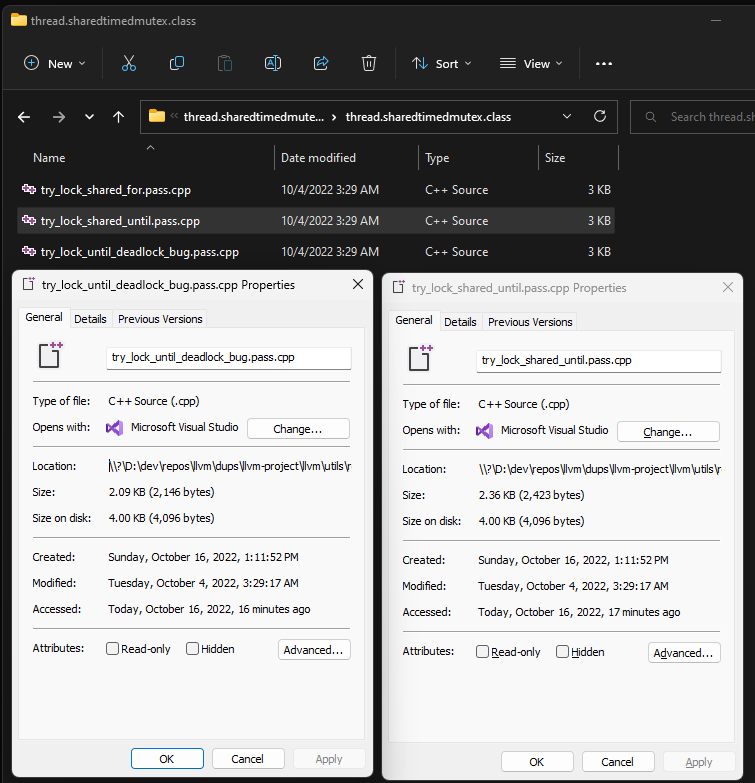
Resource monitor does not show any images with associated handles when searching for “try_lock”. Neither does searching for “\?\D:\dev\repos\llvm\”. I tried using Process Explorer’s “Find Handle or DLL…” command as well. There also don’t appear to be any child processes for the cmd.exe process I was using (a Developer 2019 Command Prompt).
Next idea, open Process Monitor and see what’s happening when dir and rmdir are executed. I used the Path contains thread.sharedtimedmutex.class filter. The deletes are showing up as SetDispositionInformationFile events and seem to be using the RemoveDirectoryW function.
The RemoveDirectory function marks a directory for deletion on close. Therefore, the directory is not removed until the last handle to the directory is closed.
RemoveDirectoryW function (fileapi.h)
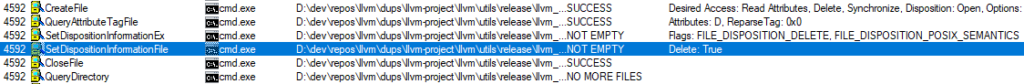
Notice the NOT EMPTY result of the SetDispositionInformationFile event. I believe this comes from RemoveDirectoryW. There’s the question of how the 3 files are printed to the command line. The FindNextFile API is used to search for files.
Ah, in the middle of this investigation, PowerShell.exe dies and so does Windows Terminal. All my tabs, everything, gone! Aaaargh… Windows Event Viewer has an Information level event showing that powershell.exe crashed due to a System.InvalidOperationException. This is then followed by another Information event with the WER source and P1 problem signature Microsoft.WindowsTerminal_1.15.2713.0_x64__8wekyb3d8bbwe. Then comes the Error level event with the Application Hang source and General explanation that “The program WindowsTerminal.exe version 1.15.2209.28003 stopped interacting with Windows and was closed. To see if more information about the problem is available, check the problem history in the Security and Maintenance control panel.” The ExeFileName is cut off below but simply append “\WindowsTerminal.exe” to the package name to reconstruct it. Looks like I need to avoid PowerShell. And why is there no crash dump created for it???
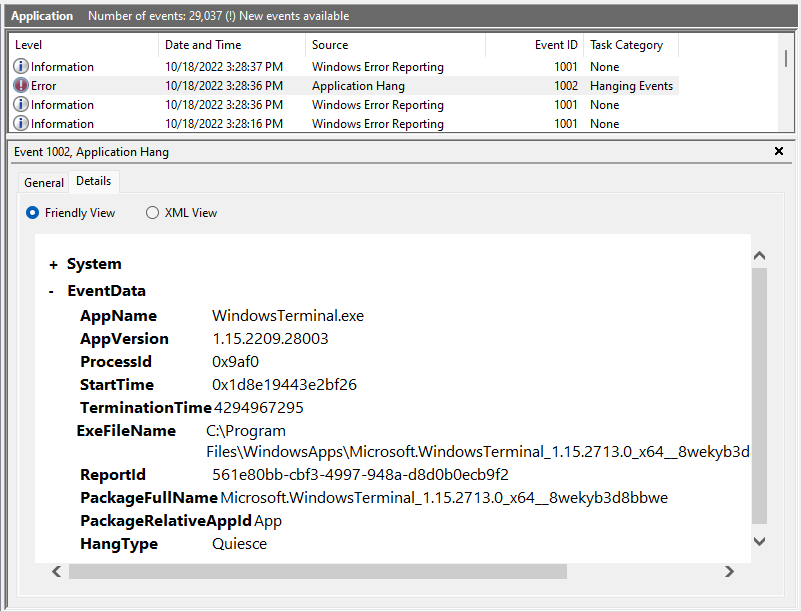
I use the Feedback Hub for the first time, trying to see whether there is a way to prevent Windows Terminal from dying with child processes. Windows Terminal crashes immmediately when launched from Win+X menu · Issue #13108 · microsoft/terminal (github.com) seems to suggest that Feedback Hub is the right way to do this.
One upside of this crash is that it lets me confirm that it is not the cmd.exe process that is hanging onto those files. I terminate explorer.exe and when I run new task in Task Manager, it asks me to create a Windows Hello pin. What is happening?? Now moving on to opening these files: Notepad++ acts as though nothing happened when you File->Open and select one of them. Notepad opens it though! Running cat in Git Bash also dumps its contents:
cat /d/dev/repos/llvm/dups/llvm-project/llvm/utils/release/llvm_package_15.0.2/llvm-project-llvmorg-15.0.2/libcxx/test/std/thread/thread.mutex/thread.mutex.requirements/thread.sharedtimedmutex.requirements/thread.sharedtimedmutex.class/try_lock_shared_for.pass.cpp
//===----------------------------------------------------------------------===//
//
// Part of the LLVM Project, under the Apache License v2.0 with LLVM Exceptions.
// See https://llvm.org/LICENSE.txt for license information.
...I’m suspecting Windows Defender but don’t have any definitive proof. According to Enable attack surface reduction (ASR) rules, this command in an admin powershell should do the trick if the problem was Windows Defender:
Add-MpPreference -AttackSurfaceReductionOnlyExclusions D:\dev\repos\llvm\dups\llvm-project\llvm\utils\releaseWell, looks like rm from Git Bash works just fine as does deleting from file explorer. Unfortunately, this unsolved issue is probably going to continue to cause pain in command prompt batch files like the LLVM build script.
rm /d/dev/repos/llvm/dups/llvm-project/llvm/utils/release/llvm_package_15.0.2/llvm-project-llvmorg-15.0.2/libcxx/test/std/thread/thread.mutex/thread.mutex.requirements/thread.sharedtimedmutex.requirements/thread.sharedtimedmutex.class/try_lock_shared_for.pass.cpp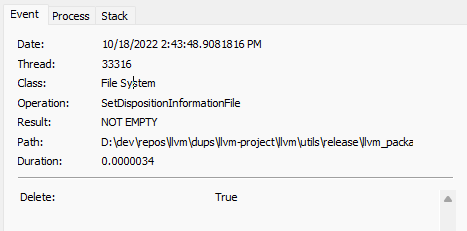
Leave a Reply