Categories:
Converting m3u8 Playlists to mp4
I’ve been learning about the MP3 URL playlist format from M3U – Wikipedia. The list of media players that support m3u includes VLC, which is cross platform and open-source. I install it for the first time in ages to convert m3u8 playlists to mp4. The relevant screens from the VLC media player for Mac OS X are shown below.
To convert a m3u8 playlist on the network into a local mp4:
- Click on the Open media… button.
- Switch to the network tab.
- Enter the URL to the m3u8 playlist.
- Enable the Stream output checkbox. This enables the Settings… button.
- Click on the Settings… button.
- Enter a file path for the mp4 file to be created on your file system.
- Change the encapsulation method to Video MPEG 4.
- Click OK. This opens the media and starts to write it to the local mp4 file path that was specified earlier.



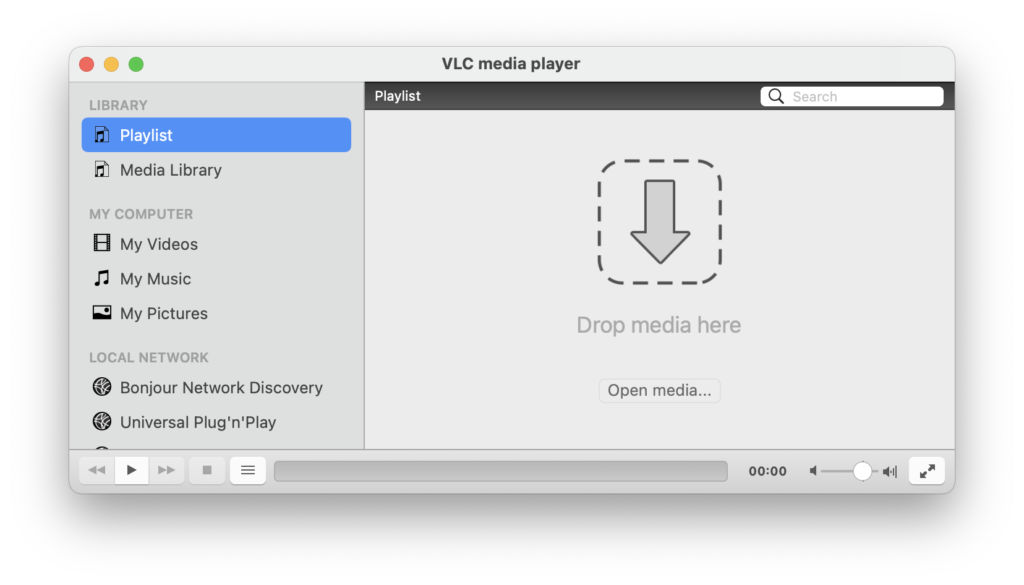
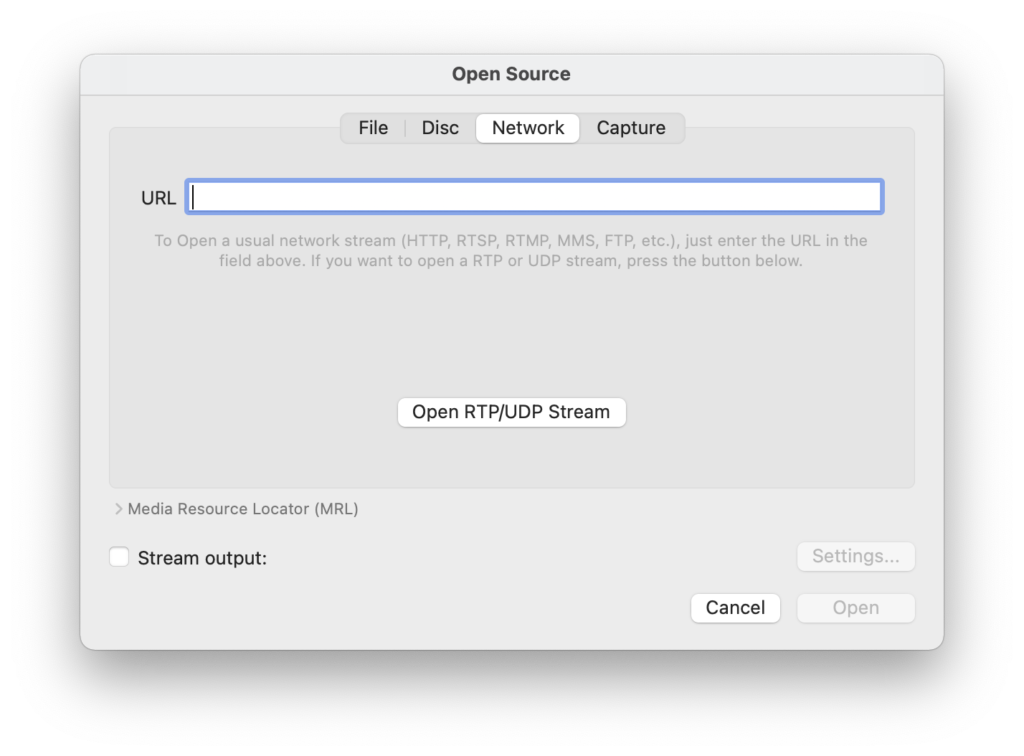
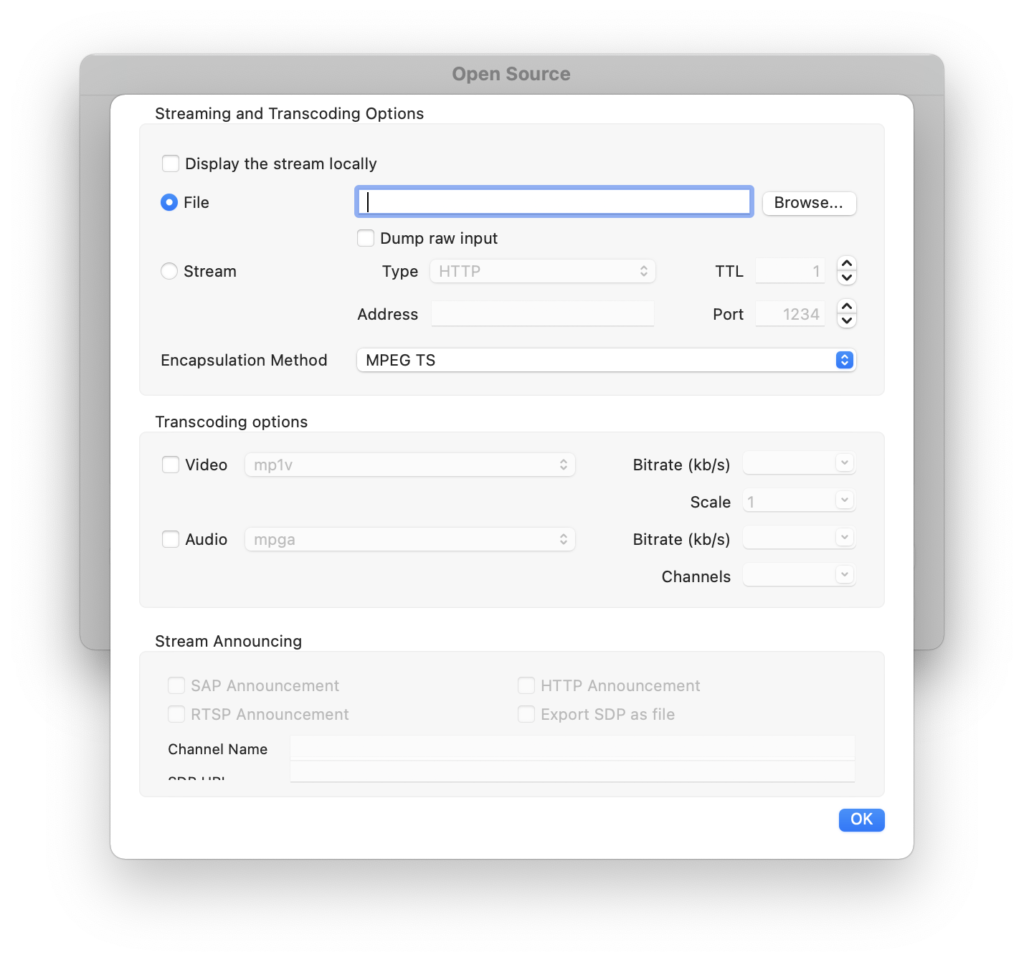
Leave a Reply