Testing nVidia Cuda Samples
I have been toying around with the idea of doing a fluid dynamics or crystal growth simulation using nVidia CUDA. I decided to try out nVidia’s cuda samples to see what their approach looks like, in particular when rendering using OpenGL. I am using Visual Studio 2022 so I simply cloned the cuda samples repo, opened the fluidsGL_vs2022.sln solution, right click on the fluidsGL project, then selected Build.
Build started...
1>------ Build started: Project: fluidsGL, Configuration: Debug x64 ------
1>D:\dev\...\cuda-samples\Samples\5_Domain_Specific\fluidsGL\fluidsGL_vs2022.vcxproj(37,5): error MSB4019: The imported project "C:\Program Files\Microsoft Visual Studio\2022\Enterprise\MSBuild\Microsoft\VC\v170\BuildCustomizations\CUDA 11.6.props" was not found. Confirm that the expression in the Import declaration "C:\Program Files\Microsoft Visual Studio\2022\Enterprise\MSBuild\Microsoft\VC\v170\\BuildCustomizations\CUDA 11.6.props" is correct, and that the file exists on disk.
1>Done building project "fluidsGL_vs2022.vcxproj" -- FAILED.
========== Build: 0 succeeded, 1 failed, 0 up-to-date, 0 skipped ==========
The prerequisites section does mention that the CUDA Toolkit 11.6 is required, so I close VS and install it. I end up with version 11.7 though:
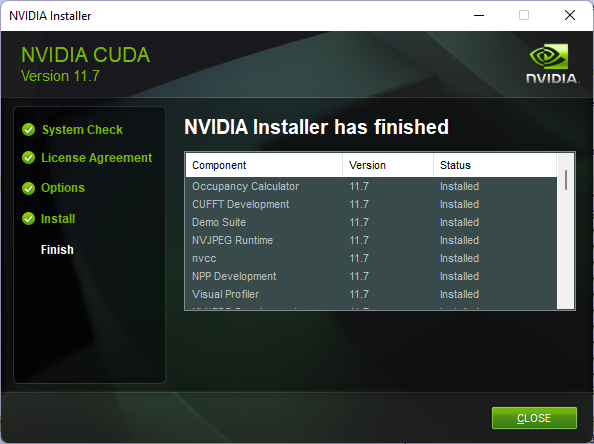
When reopening the fluidsGL solution, I still get the same error about CUDA 11.6.props not being found. A quick look at the directory this file is expected to be in reveals that this is a simple version mismatch problem – see the hard coded version in the fluidsGL.vcxproj file. Instead of fixing every example .vcxproj file to match CUDA 11.7, we can patch the VS folder by running these commands from an admin command prompt:
cd "C:\Program Files\Microsoft Visual Studio\2022\Enterprise\MSBuild\Microsoft\VC\v170\BuildCustomizations"
copy "CUDA 11.7.props" "CUDA 11.6.props"
copy "CUDA 11.7.targets" "CUDA 11.6.targets"The code now builds in Visual Studio and I can now oooh, aaaah over the demo. Visual Studio does seem a bit sluggish at opening the entire samples solution though… I get this information about my device in the console window after the demo launches:
GPU Device 0: "Pascal" with compute capability 6.1
CUDA device [Quadro P1000] has 5 Multi-Processors
Leave a Reply