Building Gmsh in Windows
To build Gmsh on Windows, launch MSYS via the “MSYS2 MinGW x64” shortcut then run these commands:
git clone https://gitlab.onelab.info/gmsh/gmsh.git
cd gmsh
mkdir build
cd build
cmake .. -G "MSYS Makefiles" -DENABLE_FLTK:BOOL=TRUE -DCMAKE_INSTALL_PREFIX=../install
make installBackground
The build instructions for the Gmsh repo require the make command to build the code. The build instructions do not seem particularly specific for Windows. At the very least, they imply a Cygwin environment. I ended up using the environment I configured for building Elmer. Interestingly, the Ninja system is selected (not Visual Studio).
git clone https://gitlab.onelab.info/gmsh/gmsh.git
cd gmsh
mkdir build
cd build
cmake .. -DCMAKE_INSTALL_PREFIX=../install
-- Building for: Ninja
-- The CXX compiler identification is GNU 12.1.0
-- The C compiler identification is GNU 12.1.0
...Compiler for Shipped Gmsh
Out of curiosity, I used a text editor to open the gmsh.exe binary I downloaded. I was curious to see if I could determine which compiler was used to generate it. The data in gmsh.exe was so much richer than I could have expected – there is information about not just the compiler, but also the compilation flags! Granted, I’m not yet 100% sure that this metadata is describing the gmsh.exe binary.
General Information:
-------------------
HDF5 Version: 1.10.5
Configured on: Mon May 17 05:00:08 PDT 2021
Configured by: geuzaine@DESKTOP-BH6899J
Host system: x86_64-unknown-cygwin
Uname information: CYGWIN_NT-10.0 DESKTOP-BH6899J 3.2.0(0.340/5/3) 2021-03-29 08:42 x86_64 Cygwin
Byte sex: little-endian
Installation point: /usr/local
Compiling Options:
------------------
Build Mode: production
Debugging Symbols: no
Asserts: no
Profiling: no
Optimization Level: high
Linking Options:
----------------
Libraries: static
Statically Linked Executables:
LDFLAGS:
H5_LDFLAGS:
AM_LDFLAGS:
Extra libraries: -lm
Archiver: ar
AR_FLAGS: cr
Ranlib: ranlib
Languages:
----------
C: yes
C Compiler: /usr/bin/x86_64-w64-mingw32-gcc ( x86_64-w64-mingw32-gcc (GCC) 10.2.0)
CPPFLAGS:
H5_CPPFLAGS: -DNDEBUG -UH5_DEBUG_API
AM_CPPFLAGS: -D_FILE_OFFSET_BITS=64
C Flags:
H5 C Flags: -pedantic -Wall -Wextra -Wbad-function-cast -Wc++-compat -Wcast-align -Wcast-qual -Wconversion -Wdeclaration-after-statement -Wdisabled-optimization -Wfloat-equal -Wformat=2 -Winit-self -Winvalid-pch -Wmissing-declarations -Wmissing-include-dirs -Wmissing-prototypes -Wnested-externs -Wold-style-definition -Wpacked -Wpointer-arith -Wredundant-decls -Wshadow -Wstrict-prototypes -Wswitch-default -Wswitch-enum -Wundef -Wunused-macros -Wunsafe-loop-optimizations -Wwrite-strings -finline-functions -s -Wno-inline -Wno-aggregate-return -Wno-missing-format-attribute -Wno-missing-noreturn -O
AM C Flags:
Shared C Library: no
Static C Library: yes
Fortran: no
C++: no
Java: no
Features:
---------
Parallel HDF5: no
Parallel Filtered Dataset Writes: no
Large Parallel I/O: no
High-level library: yes
Threadsafety: no
Default API mapping: v110
With deprecated public symbols: yes
I/O filters (external):
MPE: no
Direct VFD: no
dmalloc: no
Packages w/ extra debug output: none
API tracing: no
Using memory checker: no
Memory allocation sanity checks: no
Function stack tracing: no
Strict file format checks: no
Optimization instrumentation: noPreceding this info was the substring SUMMARY OF THE HDF5 CONFIGURATION. It’s only now that I’m learning about HDF. Reviewing the cmake output also shows that cmake searched for HDF5 (output from CMakeLists.txt):
...
-- Could NOT find HDF5 (missing: HDF5_LIBRARIES HDF5_INCLUDE_DIRS) (found version "")
-- HDF5 not found
...
Finding Program Entry Point via GDB
Which GUI does Gmsh use? This was the simple question I wanted to answer. Looking around the tree I wasn’t sure where the program entry point was. Ended up searching for the regex main([^)] and there are still so many results (looks like benchmarks). Hmm, I could just launch it under the debugger and see which main function is being invoked. Finding instructions for this took longer than I expected (because I ignored the GDB manual). I eventually stumbled into debugging – GDB is not stopping at the first machine code instruction with break _start or info files Entry point address – Stack Overflow, which had the very useful info file command for showing the program’s entry point.
gdb gmsh.exe
GNU gdb (GDB) 12.1
Copyright (C) 2022 Free Software Foundation, Inc.
...
For help, type "help".
Type "apropos word" to search for commands related to "word"...
Reading symbols from gmsh.exe...
(gdb) b main
Function "main" not defined.
...
(gdb) b winmain
Function "winmain" not defined.
...
(gdb) step 1
The program is not being run.
(gdb) info file
Symbols from "D:\dev\repos\other\gmsh\build\gmsh.exe".
Local exec file:
`D:\dev\repos\other\gmsh\build\gmsh.exe', file type pei-x86-64.
Entry point: 0x100014f0
0x0000000010001000 - 0x0000000010d73100 is .text
0x0000000010d74000 - 0x0000000010dcb700 is .data
...
(gdb) b 0x100014f0
Function "0x100014f0" not defined.
Make breakpoint pending on future shared library load? (y or [n]) [answered N; input not from terminal]
(gdb) b *0x100014f0
Breakpoint 1 at 0x100014f0: file C:/M/mingw-w64-crt-git/src/mingw-w64/mingw-w64-crt/crt/crtexe.c, line 196.
Running the program runs it to termination but by this point in time, I had already found what I was pretty sure was the program’s entry point (by browsing the sources in VSCode). Sure enough, relaunching gdb is now seamless:
(gdb) b wmain
Breakpoint 1 at 0x10001550: file D:/dev/repos/other/gmsh/src/common/Main.cpp, line 34.
(gdb) b GmshMainBatch
Breakpoint 2 at 0x10002fc0: file D:/dev/repos/other/gmsh/src/common/GmshGlobal.cpp, line 486.
(gdb) c
Continuing.
Thread 1 hit Breakpoint 2, GmshMainBatch (argc=1, argv=0x209707c5a90) at D:/dev/repos/other/gmsh/src/common/GmshGlobal.cpp:486
486 {
The GDB User Manual has a section on Starting your Program, which mentions that the starti command “does the equivalent of setting a temporary breakpoint at the first instruction of a program’s execution and then invoking the ‘run’ command.” This is probably closest to what I’ve been looking for.
Building with FLTK
In the midst of the chaos of trying to find the program’s entry point, I read a little bit about FLTK and discovered that it’s the GUI system Gmsh is using. Here’s the new cmake command to build the GUI-enabled Gmsh.
cmake .. -DENABLE_FLTK:BOOL=TRUE -DCMAKE_INSTALL_PREFIX=../install
ninjaNot only is the newly built gmsh.exe binary is a whooping 674MB, it also can’t start:
Same error is displayed for libgomp-10.dll when you click OK. Well, let’s try the install target – presumably that should create a usable installation:
$ make install
make: *** No rule to make target 'install'. Stop.Turns out there is no makefile in my build folder – I used ninja! As per the ninja manual, this command should list all available targets:
ninja -t targets allAfter verifying that there is indeed an install target, run it using ninja:
ninja installThis is not sufficient to address the resulting missing DLL errors – perhaps additional components need to be statically linked into the produced binary. A work-around for now:
cp /mingw64/bin/libgomp-1.dll ../install/bin/
cp /mingw64/bin/libgmp-10.dll ../install/bin/
cp /mingw64/bin/libgcc_s_seh-1.dll ../install/bin/
cp /mingw64/bin/libwinpthread-1.dll ../install/bin/
Running gmesh now outputs the program’s usage info and exits. Still need to try it on some examples to ensure it works. There is also the unresolved question of why the GUI didn’t pop up.
Building using Makefiles
Since I used ninja for everything so far, I decided to use the makefiles generator and see what happens.
cmake .. -G "MSYS Makefiles" -DENABLE_FLTK:BOOL=TRUE -DCMAKE_INSTALL_PREFIX=../install
make installThere is no “Building for Ninja” line at the beginning of the cmake output. This time, the newly built gmsh.exe can run without the other DLLs I manually had to copy. Why doesn’t the GUI show up? Read the cmake output carefully:
-- Could NOT find FLTK (missing: FLTK_LIBRARIES FLTK_INCLUDE_DIR)$ pacman -Ss fltk
...
mingw64/mingw-w64-x86_64-fltk 1.3.7-2
C++ user interface toolkit (mingw-w64)
...
$ pacman -S --noconfirm --needed mingw64/mingw-w64-x86_64-fltkNow running cmake finds FLTK:
-- Found FLTK: D:/dev/Software/msys64/mingw64/lib/libfltk_images.a;D:/dev/Software/msys64/mingw64/lib/libfltk_gl.a;opengl32;D:/dev/Software/msys64/mingw64/lib/libfltk.a
-- Found FltkAnd that’s it! Launching Gmsh from the install folder now launches the GUI application.
Outstanding Questions
Why does using the Makefiles generator produce a build that doesn’t require additional DLLs?
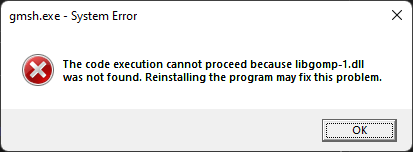
Leave a Reply