Backing up my 1TB OneDrive Account
My OneDrive storage reach 99% recently. I wanted to delete some stuff from OneDrive but was uncomfortable doing so without a local backup. I had bought a Seagate BarraCuda 8TB 5400 RPM 3.5″ Hard Drive a few months ago (and appreciated that the Seagate BarraCuda SATA (2-4TB, 6TB, 8TB) Product Manual is available online). My desktop is the Skytech Blaze High-Performance PC Desktop INTEL Core i7 11700F 2.5 GHz, RTX 3060 Ti, 1TB NVME SSD, 16G DDR4 3200, 600W GOLD PSU, 240mm AIO, AC Wi-Fi, Windows 11 Home 64-bit – Newegg.com. I was disappointed to discover that I didn’t have any connectors to power a hard disk in this case. There was actually nowhere to mount my BarraCuda hard drive in that case! It hadn’t crossed my mind that a case could be built without support for such a rudimentary feature – a hard disk! Lesson learned – I must have at least 1 hard disk in addition to the SSD if I order a desktop computer.
These shortcomings aside, the ASRock > B550M-C motherboard in that desktop had more than enough SATA ports. I mounted the hard disk in my HPZ4 desktop (now there’s a well-designed case) and plugged one of the HP case power connectors to it. I then connected the SATA cable from the hard disk to my Skytech motherboard. Talk about a cowboy setup. Here’s the Disk Management view after starting Windows.
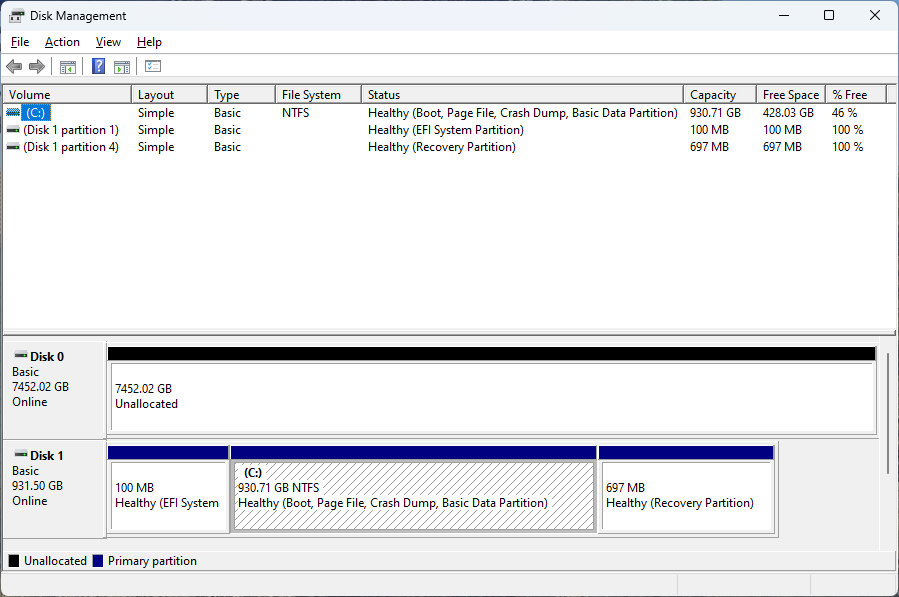
I use the “New Simple Volume” command to do an NTFS quick format on the 7630868 MB volume:
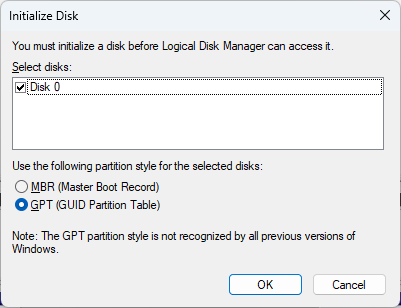
With my 8TB hard ddrive set up, I searched for how to move onedrive folder to different drive. This Microsoft Support result had directions on how to Change the location of your OneDrive folder. I set up OneDrive to download everything on OneDrive and to always keep the files locally. I disabled sleep mode on my desktop to let OneDrive download continuously. After downloading 896.5GB, I got this error.
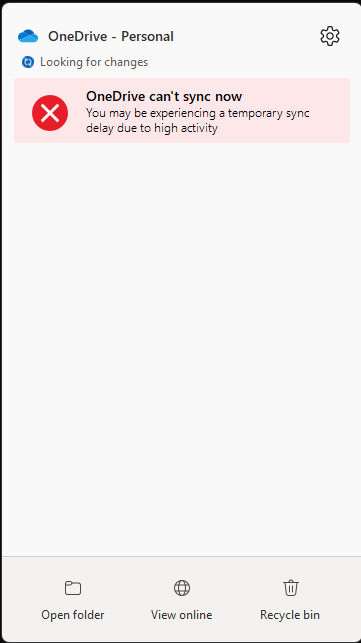
Syncing did not resume until later the next day (it had been over 24hours by the time I tried again). It had never crossed my mind that there are such limits for these services – I just expect them to be available when I needed them, which is another reason to have a local copy of everything I have in the cloud. In the process of setting all this up, I realized that 200GB of the videos I had on OneDrive didn’t really need to be there, so I was able to free up enough space to meet my needs for some time into the foreseeable future.
Leave a Reply