Building GMP on Windows (MSYS)
I was recently trying to build the Prime95 Mersenne search software in Visual Studio 2022 when I got error messages about missing a gmp.h dependency.
1>C:\repos\gimps\p95v3019b13.source\common.h(23,10): error C1083: Cannot open include file: 'gmp.h': No such file or directory
...This got me started trying to figure out how to build the GMP sources on Windows. It was easy to do in the MSYS MINGW64 shell. Use these steps:
cd /c/repos/gmp
curl -Lo gmp-6.3.0.tar.xz https://gmplib.org/download/gmp/gmp-6.3.0.tar.xz
unxz --keep gmp-6.3.0.tar.xz
tar xf gmp-6.3.0.tar
cd gmp-6.3.0
./configure
makeBackground Investigation
Searching gmp.h not found windows – Google Search leads to makefile – How to install GMP Mp on windows? (C++) – Stack Overflow. Turns out I need the GNU MP Bignum Library (gmplib.org). The GMP developers’ corner (gmplib.org) points to the repo. It is a mercurial repo! Haven’t seen that in some time!
hg clone https://gmplib.org/repo/gmp/
hg clone https://gmplib.org/repo/gmp-6.3/Such distractions aside, there is a link to download gmp-6.3.0.tar.xz:
cd /c/repos/gmp
curl -Lo gmp-6.3.0.tar.xz https://gmplib.org/download/gmp/gmp-6.3.0.tar.xz
file gmp-6.3.0.tar.xzThe file command outputs gmp-6.3.0.tar.xz: XZ compressed data, checksum CRC64. Thisrepresents XZ data compression, which is unfamiliar to me (haven’t run into this often). The unxz command can be used to decompress the file with the --keep option to avoid removing the source file.
unxz --keep gmp-6.3.0.tar.xz
tar xf gmp-6.3.0.tar
# Search for gmp.h
cd gmp-6.3.0
find . -name "gmp.h"Ironically, xz is currently (as I write this post) making the rounds for having recently shipped a back door (All about the xz-utils backdoor | Kali Linux Blog) but I digress. There is no gmp.h file in the new gmp-6.3.0 directory though. The GNU MP Manual (gmplib.org) has a section with Notes for Particular Systems (GNU MP 6.3.0) (gmplib.org).
On an MS-DOS system DJGPP can be used to build GMP, and on an MS Windows system Cygwin, DJGPP and MINGW can be used. All three are excellent ports of GCC and the various GNU tools.
Notes for Particular Systems (GNU MP 6.3.0) (gmplib.org)
Let’s try in Cygwin. Looks like we just run configure then make.
cd /cygdrive/c/repos/gmp/gmp-6.3.0
./configureHere is the final output from configure.
configure: summary of build options:
Version: GNU MP 6.3.0
Host type: x86_64-pc-cygwin
ABI: 64
Install prefix: /usr/local
Compiler: gcc
Static libraries: yes
Shared libraries: noThe make command fails though:
Making all in mpn
make[2]: Entering directory '/cygdrive/c/repos/gmp/gmp-6.3.0/mpn'
/bin/sh ../libtool --tag=CC --mode=compile gcc -DHAVE_CONFIG_H -I. -I.. -D__GMP_WITHIN_GMP -I.. -DOPERATION_`echo fib_table | sed 's/_$//'` -O2 -pedantic -fomit-frame-pointer -m64 -mtune=k8 -march=k8 -c -o fib_table.lo fib_table.c
libtool: compile: gcc -DHAVE_CONFIG_H -I. -I.. -D__GMP_WITHIN_GMP -I.. -DOPERATION_fib_table -O2 -pedantic -fomit-frame-pointer -m64 -mtune=k8 -march=k8 -c fib_table.c -o fib_table.o
In file included from fib_table.c:4:
../gmp-impl.h:146:10: fatal error: ../gmp-mparam.h: Invalid argument
#include "gmp-mparam.h"
^~~~~~~~~~~~~~
compilation terminated.
make[2]: *** [Makefile:492: fib_table.lo] Error 1
make[2]: Leaving directory '/cygdrive/c/repos/gmp/gmp-6.3.0/mpn'
make[1]: *** [Makefile:998: all-recursive] Error 1
make[1]: Leaving directory '/cygdrive/c/repos/gmp/gmp-6.3.0'
make: *** [Makefile:788: all] Error 2This file exists in the repo! repo/gmp-6.3: 71011d1c130f mpn/x86_64/gmp-mparam.h (gmplib.org). It is linked to on disk.
saint@machine /cygdrive/c/repos/gmp/gmp-6.3.0
$ ls -l gmp-mparam.h
lrwxrwxrwx 1 saint saint 26 Mar 26 17:14 gmp-mparam.h -> mpn/x86_64/k8/gmp-mparam.hSearch for “fatal error: ../gmp-mparam.h: Invalid argument“. Notice gmp.h in the ls output in this thread: I have a GMP problem. If this is the wrong forum I am sorry to post it here. (gmplib.org).
Trying building it in the MSYS MINGW64 Shell. The end of the ./configure output is shown below. The host type and install prefix are different from the Cygwin environment’s.
config.status: linking mpn/x86_64/k8/gmp-mparam.h to gmp-mparam.h
config.status: executing libtool commands
configure: summary of build options:
Version: GNU MP 6.3.0
Host type: x86_64-w64-mingw32
ABI: 64
Install prefix: /mingw64
Compiler: gcc
Static libraries: yes
Shared libraries: no
The make command succeeds in the MSYS MINGW64 Shell, running for 4 minutes. I can ignore Cygwin for now. Let’s try the Tutorial on GMP (colorado.edu). Copy the example into a file called mpz_simple1.c then use the command from the tutorial to compile it. Interestingly, I don’t need the -I and -L arguments from the tutorial. The gmp library must already be installed.
cd /c/repos/scratchpad/apps/gmp/tutorial
gcc -o mpz_simple1 mpz_simple1.c -lgmpTo see how gmp.h and the libraries are found, run these commands:
saint@machine MINGW64 /mingw64
$ find . -name "*gmp*"
./bin/libgmp-10.dll
./bin/libgmpxx-4.dll
./include/gmp.h
./include/gmpxx.h
./include/isl/val_gmp.h
./lib/libgmp.a
./lib/libgmp.dll.a
./lib/libgmpxx.a
./lib/libgmpxx.dll.a
./lib/libigmpagnt.a
./lib/pkgconfig/gmp.pc
./lib/pkgconfig/gmpxx.pc
./share/info/gmp.info-1.gz
./share/info/gmp.info-2.gz
./share/info/gmp.info.gz
$ cygpath -w /mingw64
C:\dev\software\msys64\mingw64Poking around in file explorer shows 2022-01-05 timestamps for gmp.h and libgmp.*. Looks like these were indeed installed with MSYS. How do I automatically output the timestamps for each result of find? bash – How to loop through file names returned by find? – Stack Overflow suggests this command:
find . -name "*gmp*" | while IFS= read -r file; do ls -l $file; doneHow do I check the loaded modules to see what is running when I execute this command? windbg – List loaded modules using gdb – Stack Overflow reminds me that process explorer can do this on Windows.
At this point, all we have seen is how to build GMP in the MSYS MINGW64 shell. We have also verified that we can build a sample GMP program, the Tutorial on GMP (colorado.edu). The Cygwin and Visual Studio environments can be investigated another time.
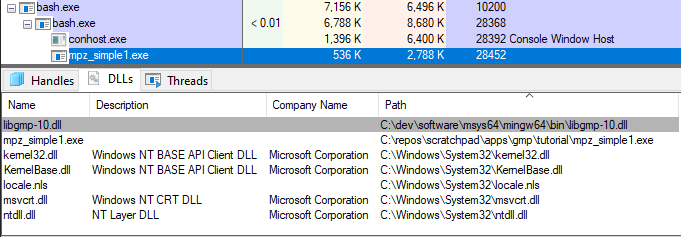
Leave a Reply