Windows Night Light Not Working
I have been trying to enable the Night Light on my Windows 11 desktop but nothing happens when toggling the “Turn on now” and “Turn off now” buttons. It would be nice if they at least provided an error message explaining that they couldn’t do what you asked. The “Strength” slider doesn’t do anything either.
The post at Night Light Not Working right – Microsoft Community links to How to Fix Windows 10 Night Light Not Working Properly – MajorGeeks, which recommends updating your video drivers. That post calls out nVidia drivers, which is what I thought have. Device manager thinks otherwise – I’m running the Microsoft Basic Display Adapter. That’s right! I reset my PC recently as mentioned in the Disabled Device & Domain Join Issues post.
I download the latest CUDA Toolkit (12.1.0, Feb 2023) and install all available components. The driver version 531.14 should be installed based on this selection.
When the installation completes, the scale of my screen has increased from 100% to the recommended 300% and the night light is now on (even before closing the installer)! Ironically, the NVIDIA Installer window now looks horrific at the 300% scale! The Device Manager now shows the graphics card name.
I also notice that the window corners are now rounded. I had tried running an OpenGL program and I had no idea why glfwCreateWindow returned NULL – it’s now obvious that there was no appropriate device driver.
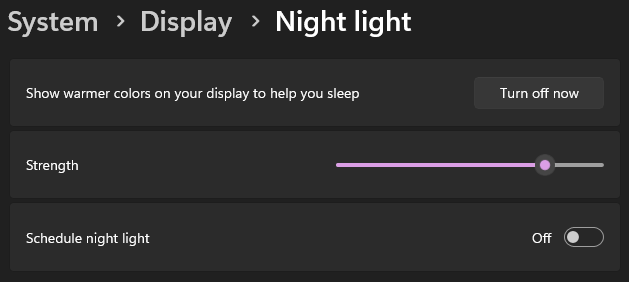
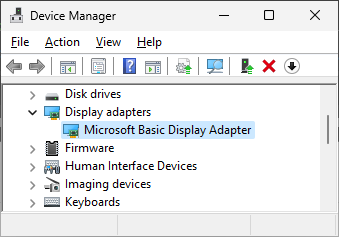
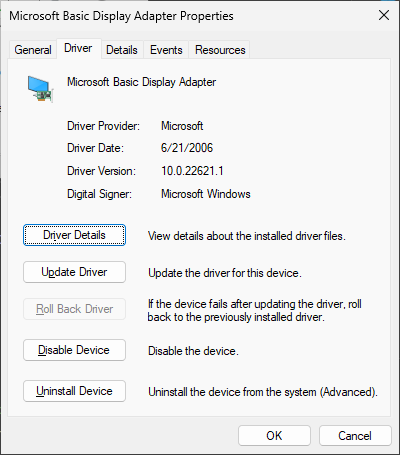
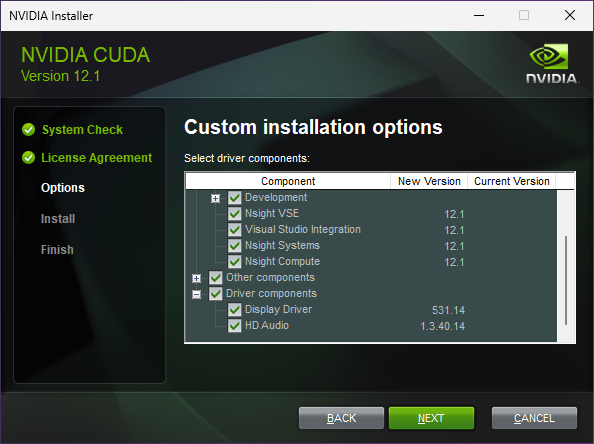
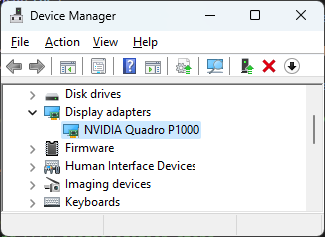
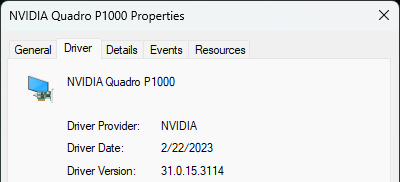
Leave a Reply